这是一个可以在搜索框下面实时展示搜索结果的WordPress插件。Search Live可以显示即时搜索结果,包括缩略图、简短描述。在缩略图中可以找到标题、摘要或内容中的一个或多个搜索关键字的匹配项,允许使用此功能增强标准搜索表单。它还提供了一个灵活的短代码,可以放置在任何地方,例如:侧边栏的小部件。短代码和小部件的样式可以在设置中进行自定义,以改善访问者的搜索体验。
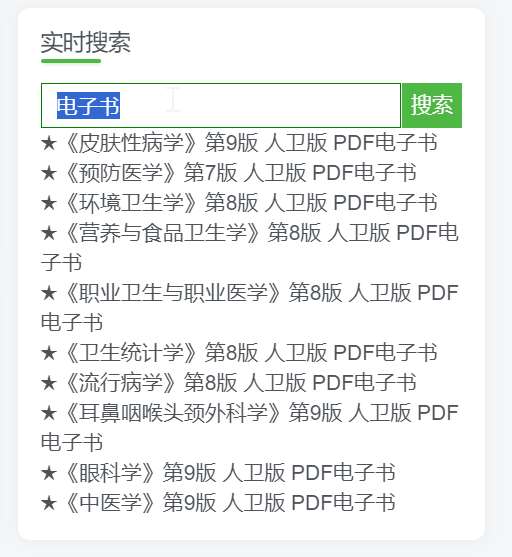
插件信息
1. WordPress版本要求:6.0 or higher
2. PHP版本要求:7.4 or higher
3. 最新版本:1.15.0
4. 官网:https://cn.wordpress.org/plugins/search-live/
5. 作者:itthinx
6. 语言:英文,简体中文(小艾同学)
下载地址
123盘:https://www.123pan.com/s/4YNKVv-cHybh.html
特别说明
1.只有网盘下载的是中文版,此外请不要在插件中直接更新,否则会被覆盖成英文!
2.本插件自定义样式代码:仪表盘左侧→ Search Live → Appearance → CSS → Inline Styles
预设代码,点击可展开
/* 侧边栏实时搜索(search live) */
.search-live-results-content{
border:1px solid green;
border-top:none;
white-space: nowrap;
overflow:hidden;
}
.search-results tr{
height:30px;
border-top:1px solid green;
}
.search-results tr :hover {
background: #4fb845;
color: #000;
}
/* 搜索结果列表内容撑满 */
.search-results .result-info {
padding: 0;
width: 281px;
}
.search-results a{
color: #000;
}
.search-live-form input {
width: 240px;
height: 30px;
border: 1px solid green;
font-size: 14px;
padding: 2px 10px;
}
.search-live-form button{
float: right;
height: 30px;
background: #4fb845;
color: white;
border: none;
}
.search-live-form button:hover{
background: #25871c;
}
.search-results a:before {
content: "★";
font-size: 16px;
}© 注意事项
常见问题:
1.不会下载文件?答:请查看下载帮助。
2.我应该下载哪个文件/软件? 答:通常“数字后缀”表示版本号(越大越新),下载数字最大的即可!
3.下载地址为什么隐藏了? 答:防止爬虫索引,敏感内容登录即可免费下载!
2.我应该下载哪个文件/软件? 答:通常“数字后缀”表示版本号(越大越新),下载数字最大的即可!
3.下载地址为什么隐藏了? 答:防止爬虫索引,敏感内容登录即可免费下载!
THE END






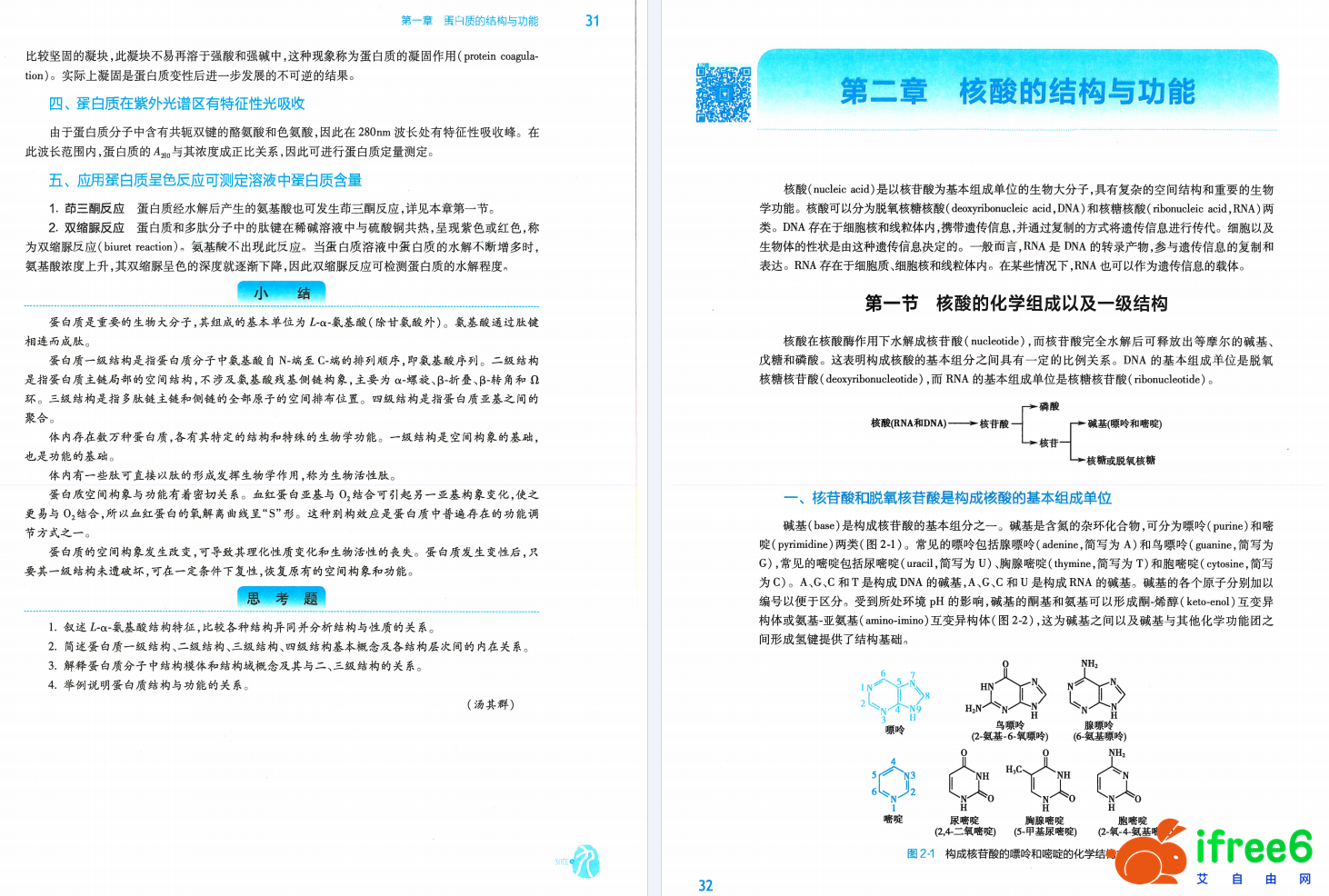

暂无评论内容